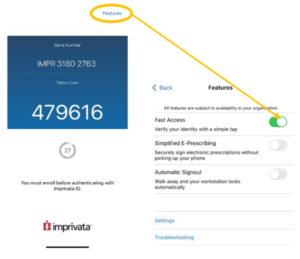Doctors Hub

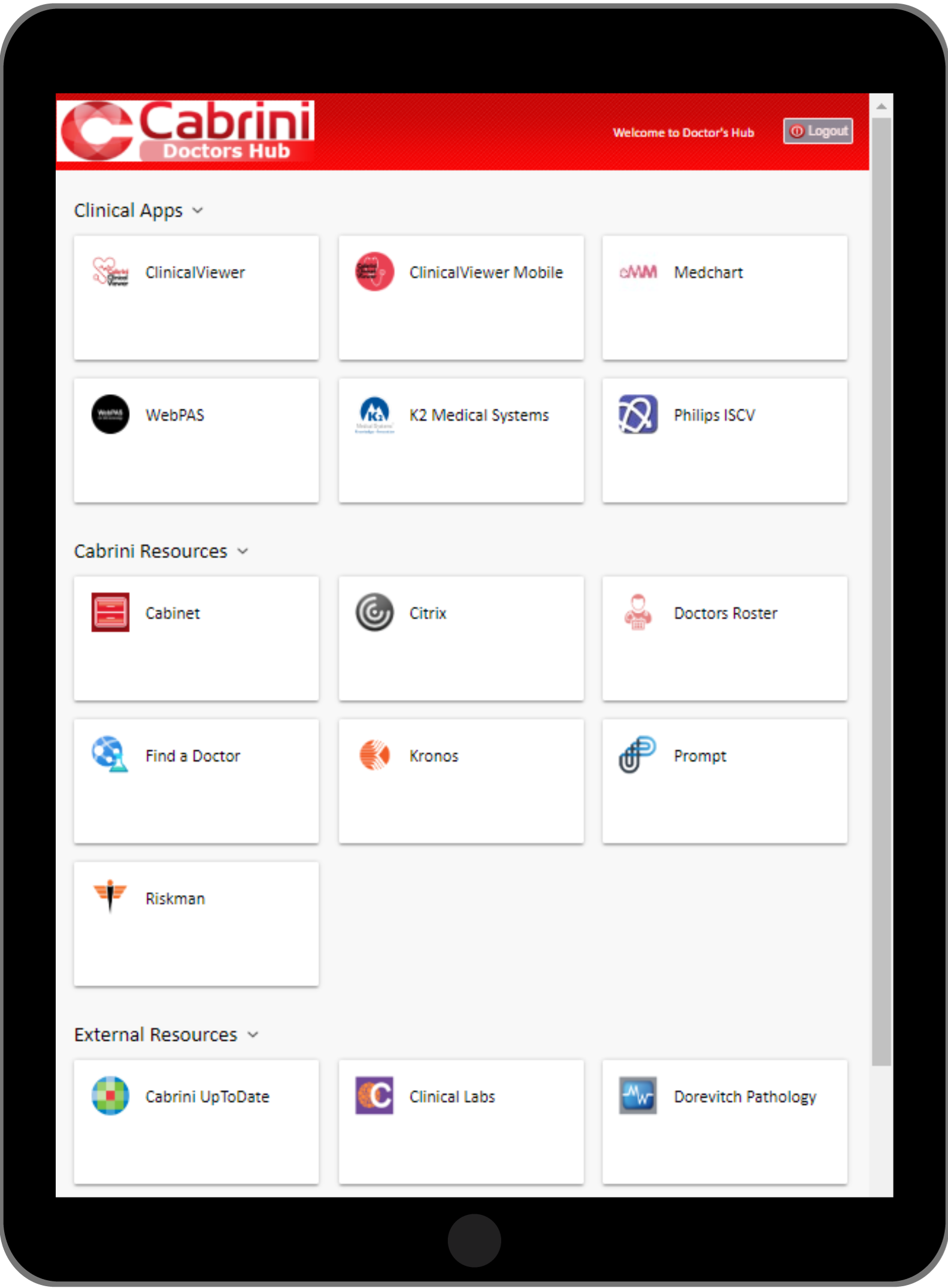
Doctors Hub
Secure access to a dedicated portal with all Cabrini apps, with multi-factor authentication
What is Doctors Hub?
- One place with access to all Cabrini apps
- On site or remote
- On your own device
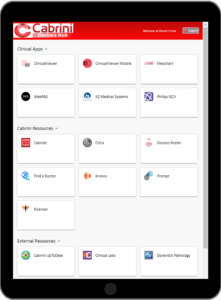
How do I access Doctors Hub?
If you already access systems at Cabrini using MFA then
o Go to https://doctorshub.cabrini.com.au/
o Sign on with the username and password that you use to access the Cabrini hospital network
If you are unsure of your username, please contact the Service Desk (03) 9508 1010 and they will provide you with step-by-step instructions on how to access the Doctors Hub and set up multi-factor authentication (MFA).

Why?
- Better protection for patient data
- Off-site access to Cabrini apps not previously available
- Access to Cabrini library and reference information not previously available, for example Library Guides, Cabrini UpToDate, Mims Online
When?
- Now!
- This will become the only way to access Cabrini systems from outside the hospital
- Please start using Doctors Hub as the way you access all systems, so that we can ensure that everything is working for you

FAQs
Tips for Mobiles
How do I get HELP?
servicedesk@cabrini.technology
03 9508 1010 (6)
After they verify your identity they can:
- find your user name
- reset your password(s)
- get Citrix working & more