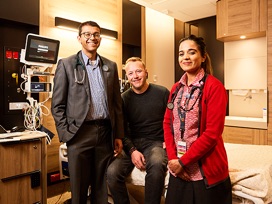Online registration & admission information
Register for your upcoming hospital visit
We look forward to welcoming you to Cabrini, but first we need some important admission information to help us prepare for your upcoming visit.
Please log into Cabrini’s My Patient Portal and complete your online registration at least 7-5 days prior to your admission where possible. If you are not familiar with computers, a family member or friend can assist you.
What to expect
- You will be asked to fill in two forms: admission form and clinical history form.
- It will take between 15 – 45 minutes to complete both forms depending on your health history.
- Upon completion, you will receive an email confirmation with helpful instructions on how to prepare for your hospital visit.
- Take note of your portal login details as you will need these for future access.
- The information you provide can be re-used for subsequent admissions reducing completion time for future registrations.
What you will need
- A contact email address and mobile phone number
- Your current Medicare card, pension or pharmacy benefit card
- Private health insurance details, DVA or any other third party coverage
- Personal and next of kin information
- Your GP and referring doctor details
- List of your current medications (prescription and supplementary)
- Medical and surgical history
- Enduring guardian and/or advance care directive
Need help?
- If you need assistance with your online registration, please call us on (03) 9508 1679 between 8am and 8pm.
- You can also find a list of frequently asked questions on the bottom of every page in the portal to help you with completing your online admission.
- A printed version of all this information can be downloaded here.
New Users
- Select ‘Create User‘ and enter your details
- A validation code will be sent to your mobile
- Select the patient you are completing the admission for
- You can set up multiple patient profiles by selecting ‘Add New Patient’
- Select ‘New Admission’ and follow the prompts
Hint: take note of your username and password as you will need this information to login to the portal.
Returning Users
- Simply Login using your email address and password
- Select the patient you are completing the admission for
- If you need to add a patient select ‘Add New Patient’
- Select ‘New Admission’ and follow the prompts
If you are a returning patient, your personal details and health history information will pre-populate from your previous admission. Just make sure to update any information that may have changed.
Prepare for your admission

Your Stay at Cabrini
Download this booklet to find out more about your stay at Cabrini.

Account Information
Find useful information and frequently asked questions about your hospital account.

Welcome to Cabrini
Watch a short video on what to expect when coming to hospital.
Frequently asked questions for admission
Preferred accommodation - The Sebel Malvern
- Cabrini patients and families can access preferred accommodation and parking rates at The Sebel Melbourne Malvern.
- Bookings must be made directly with the hotel by calling (03) 9001 6977 or emailing reservations@thesebelmelbournemalvern.com.au.
- For more information on this offer download the PDF flyer.