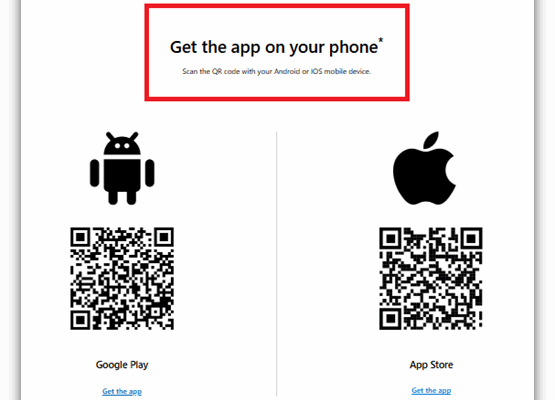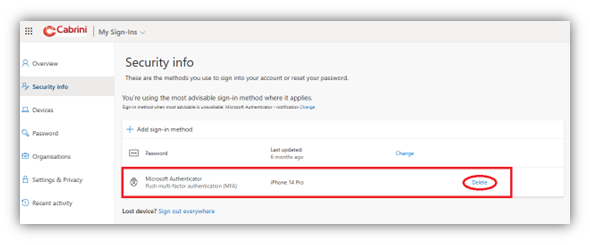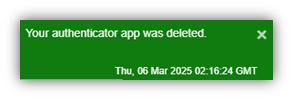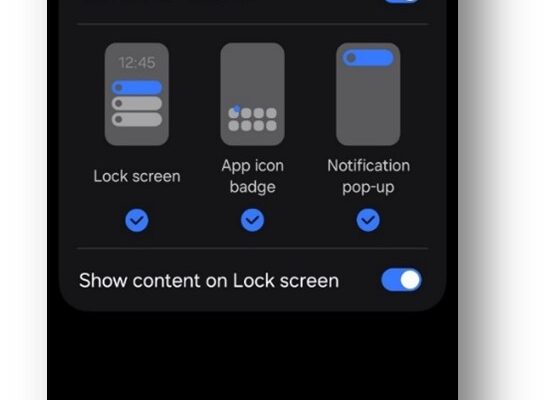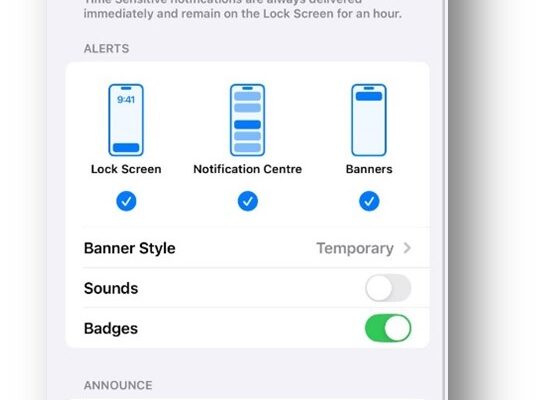Doctors Hub

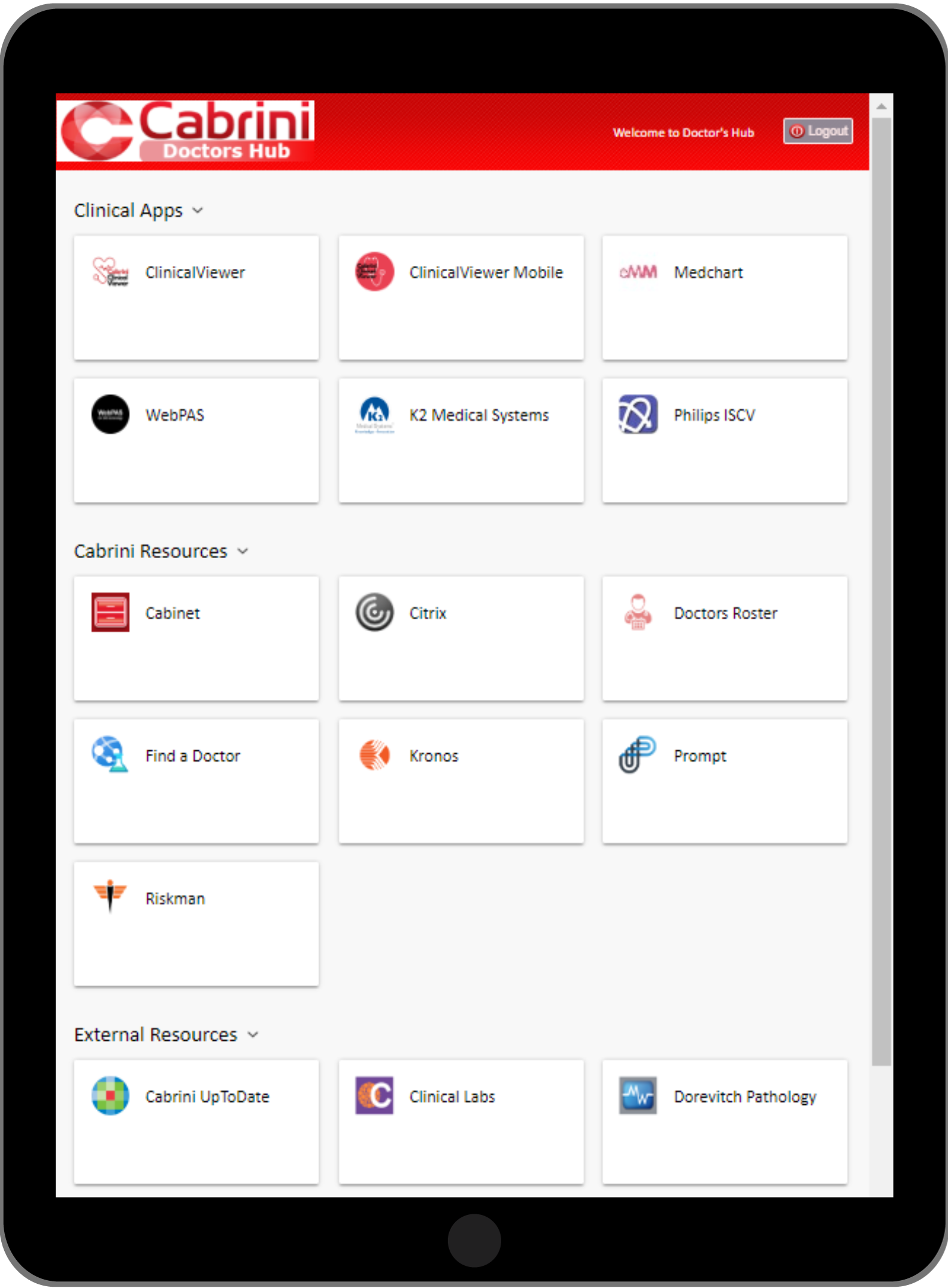
Doctors Hub
Secure access to a dedicated portal with all Cabrini apps, with multi-factor authentication
What is Doctors Hub?
- One place with access to all Cabrini apps
- On site or remote
- On your own device

How do I access Doctors Hub?
Prerequisite for Doctors Hub: If you haven’t already: Download the MS Authenticator app and complete the setup via https://aka.ms/mfasetup before your next VPN/remote login.
If you already access systems at Cabrini using MFA, then:
Go to: https://doctorshub.www.cabrini.com.au/
Important note: Your personal email address will not work. You need to use: providernumber@cabrini.com.au or firstinitialsurname@cabrini.com.au
If you are unsure of your username, please contact the Service Desk (03) 9508 1010 and they will provide you with step-by-step instructions on how to access the Doctors Hub and set up multi-factor authentication (MFA).

Why?
- Better protection for patient data
- Off-site access to Cabrini apps not previously available
- Access to Cabrini library and reference information not previously available, for example Library Guides, Cabrini UpToDate, Mims Online
When?
- Now!
- This will become the only way to access Cabrini systems from outside the hospital
- Please start using Doctors Hub as the way you access all systems, so that we can ensure that everything is working for you

FAQs
How do I get HELP?
servicedesk@cabrini.technology
03 9508 1010 (6)
After they verify your identity they can:
- find your user name
- reset your password(s)
- get Citrix working & more